How to Present a Lesson
Teacher Presentation Instructions (TP)
Present each lesson with a whiteboard, chart tablet, paper, and or computer screen or projector. Use a combination that works well for you.
Students hand write information on their coordinating worksheets. Worksheets are to be used for guidance when completing independent work. Hand writing information works on brain development. Why Students Should Hand Write Their Notes
Final copies of independent work should be completed on separate paper.
- Prepare to Write and Creating Sentences final copies can be handwritten on notebook paper or typed and printed.
- Sentence to Paragraph, Paragraph Writing, and Essay Writing require final compositions typed and printed.
Teacher Presentation digital pages are almost the same as the student worksheets. The Teacher Presentation pages have some answers, examples, and highlighting already done.
- Instructions, answers, and examples are in the Teacher Instruction Manuals (lesson plans).
- Write open-ended answers with as much student input as possible.
- Use a cover sheet as needed to keep students focused. Example Teaching Videos.
- Sentence to Paragraph, Paragraph Writing, and Essay Writing require final compositions typed and printed.
- PDF Reader is necessary to open and use the digital Teacher Presentation pages (pdfs). Adobe and Foxit are 2 possible readers that are free.
1. Interactive Digital Teacher Presentation TP: Computer Monitor / Screen friendly
- The teacher types answers in the colored boxes and spaces. Students hand write answers onto their worksheets. Why Students Should Hand Write Their Notes.
- The typed answers and examples are mostly Arial font instead of the Times New Roman text.
- Click your mouse onto the next space where you want to type information. The tab works also, but not as easily.
- Longer examples? Blank boxes and blank pages in the Teacher Presentation pdfs are for typed answer examples. Use a blank page on your computer for longer examples if necessary. It can help students to see how to type using a word processor.
- Word Processor: Microsoft Word, Microsoft Works, Pages, Open Office and others
1) Have a document already open in your word processor. Hit Alt/Tab to switch back and forth between the TP and your word processor as needed.
2) Use a Word document for typing poetry examples or other examples. It has more options available for arrangement, font and other structure.
3) Show students how to use toolbar options to set up their independent work in a proper format.
2. White Board, Chart Tablet, Paper Copies of the pdfs.
- White board: Many teachers use only a white board to teach lessons.
- Write words on a white board that go in blanks being clear about which words go in which blanks.
- A white board works well for illustrating concrete poetry, word pictures and other poetry.
- It also works well for example outlines and other examples.
- Chart tablet: This works with information that you the teacher may want to save for future students.
- Paper Copies: You may copy the pdfs one time (1x) on paper to present the lesson to your students. This can work well with 1 or 2 students.
3. Overhead Projector: Copy the digital teacher presentation pages (pdfs) to transparencies.

 Free Shipping (Continental U.S. Only)
Free Shipping (Continental U.S. Only)
