The Write Foundation Digital Downloads
You must contact rebecca@thewritefoundation.org to get your code for a digital order and to help you with questions you may have about the following information.
Before you contact for your digital order code, read the following information carefully to help you make your decision whether or not to order digital instead of printed and shipped.
Digital is formatted to save on international shipping costs and for multi-purchase classroom use and b/c of multiple pages can be challenging to print on a home printer and expensive to print stateside at a professional printer.
Home and Professional Printing:
1. You should calculate how much you will need for printing at home or at Office Depot or UPS. Guide to Printing Page Counts.
2. Using 3-hole punched paper makes it easier for storing worksheets and lessons in a 3-ring binder.
3. Home Printing: Lessons do not print individually for either the teacher instruction manuals or the student worksheets.
- Each set of Student Worksheets Lessons 1 - 30 must be printed all at one printing and each Teacher Instruction Manual Lessons 1 - 30 must be printed all at one printing.
- If there is a break or interruption of any kind, the lessons will quit printing and will NOT resume unless reactivated by TWF after you request special permission from TWF.
- The worksheets and the teacher instruction manual will start printing from the beginning again when reactivated.
- Worksheet lessons will be printed one-sided only for each set of worksheets.
- Teacher Instruction Manuals are printed on both sides.
4. Professional Printing: For orders printed at an authorized printing center, please check with your chosen local printing location for their pricing per printed side. At this time, September 2022, Office Depot charges 18 cents per side and UPS charges 20 cents per side.
Prepare to Write, Creating Sentences, Sentence to Paragraph, Paragraph, and Essay Writing Complete Curriculums for teacher and student includes:
- Spiral-bound Teacher Instruction Manuals: Lesson Plans (1 per level – depending on the level about 350 - 410 printed pages double sided)
- 1 set notebook-ready Worksheets (about 210 - 250 pages – 1 sided)
- Additional Resources folder
- Grading System (optional to print)
- Extensive Reading List (optional to print)
- Digital Additional Resources folder (will be downloaded to the email address on your PayPal account used to place your order)
- Teacher Presentation Interactive Digital Format (optional use)
- Grading Record Sheets (optional to print)
Prepare to Write, Creating Sentences, Sentence to Paragraph, Paragraph, and Essay Writing Student Worksheets only:
- 1 set notebook-ready Worksheets is 210 - 250 pages(printed 1-side only b/c otherwise students become confused)
Problem printing but you are in a time crunch? If you find that printing a digital version will not work for you, order the printed and shipped option. TWF offers you help:
- The first 2 lessons of student worksheets and teacher instructions are on TWF for you to print for free on your home printer if you need them before a printed and shipped order could arrive. /teaching-tools-samples/
- Contact TWF if you need any more lessons to tide you over until you can receive the printed and shipped copies.
To print this file at an authorized printing center?
You may send this product to print at an authorized printing center but you must follow their guidelines. Authorized printing centers are listed below. Please contact directly by phone, your local authorized printing center for the correct email address for TWF to send your document(s). You will need to use their specific email address information for printing copyrighted materials to place your order, not a "printme" email.
Authorized Printing Centers
- TheUPSStore
- Office Depot
When you place your order, TWF will send an authorization email directly to your local selected Printing Center using the specific email, which they provide you with when you request it from them over the phone.
To print this file at home:
- You need a Windows computer to choose the print at home option.
- Make sure your printer is in good working order and you have plenty of paper and ink on hand.
- All the lessons print at one time continually. If there is a break or interruption of any kind, the lessons will quit printing and will NOT resume unless reactivated by TWF after you request special permission from TWF. The worksheets will start printing from the beginning again when reactivated.
- Review the Guide to Printing Page Counts before choosing this option in order to calculate your printing costs.
- Once you have finalized your print options it will tell you how many pages are selected for printing, as well as show a "test print" option. Select the correct local printer from the drop down and choose "test print" to verify the printer is communicating with the application. Once the test print is completed successfully, choose "Print" at the bottom of the screen.
Using a Mac? The TWF Digital Downloads program runs on Windows Only. To use a Mac computer for downloads, you must have a dual boot Windows program, such as Parallels Desktop, that allows you to run your Mac as a Windows computer. This will allow you to use our Digital Downloads option for your curriculum purchase. If desired, you can download a free trial of Parallels: https://www.parallels.com/products/desktop/trial/.
Please consider asking for special permission from TWF to switch to printed and shipped if you are stateside and have questions or problems regarding printing your order. This will mean extra work for you and will mean a little more expense to make the switch for you.
You must contact rebecca@thewritefoundation.org to get your code for a digital order and to help you with questions you may have.

 Free Shipping (Continental U.S. Only)
Free Shipping (Continental U.S. Only)
