Basic Teaching Tools for The Write Foundation
The Write Foundation writing curriculum comes with all the teaching information you need to teach formal writing. Two basic teaching tools come in printed format, while some optional digital teaching tools come in the Additional Resources, which you receive from TWF via your email that you use when you place your order. The two optional digital teaching tools are discussed 0n the “Teacher Presentation PDFs” page.
The printed Instruction Manuals and Student Worksheets, along with something for the teacher to write on like a white board, are all that you have to have to teach the writing lessons.
The Instruction Manuals are designed for easy reference while teaching the lesson because they come complete with all the teaching instruction and teacher presentation information for you, the teacher, to follow. When you purchase TWF you have on hand what needs to be presented to teach every lesson to your students in the printed instruction manuals. So simply put, just start at the beginning of each lesson and teach it.
Student Worksheets, which are commonly referred to by the letters WS, coordinate with:
These are charts, outlines and other pages for students to fill in with notes and refer to when completing each lesson. Student Worksheets are for students to use to take notes by filling-in-the-blanks during your teaching instruction.
The Instruction Manuals have the instruction and presentation information needed to teach lessons including what goes in the blanks on the student worksheets.
- concrete answers (1 right answer)
- open-ended suggested answers (more than 1 possible answer)
- and brainstorm, outline and paragraph examples
View, Print and Try Free Curriculum Samples
Because the Instruction Manuals have all the teacher presentation information with possible answers, students can copy concrete answers directly from the Instruction Manuals. This works well for one or two students copying information that has only one correct answer, which is called a concrete answer. You may also want to use an easy to view white board, plain paper or a large chart tablet to write concrete answers and the open-ended brainstorm information to be copied by students.
- A white board works well for displaying teacher presentation information.
- If you do not own a white board the same information could be written on plain paper for your students to view and copy.
- Another tool which works for some people is a large chart tablet. Large tablets may be found at teacher supply stores or online and come in handy especially for writing concrete information if you will be teaching the class more than one time.
Hand holding is necessary to teach writing. A few students can probably write information without seeing it written, but most students need you to write or display the information on something they can easily see while they copy on their worksheets. TWF holds your hand by providing tools and instruction so you can easily hold your students’ hands and help them as much as they need you to help them.
Whether on a white board, plain paper or a large tablet, when students are taking notes copying fill-in-the-blank exercises, write the answers: words, phrases or sentences that go in the blanks. Help your students succeed. Write every answer for every exercise for your student to copy depending on how much it takes for them to understand how to complete their independent work assignment successfully.
Worksheets not only help students learn how to take notes but are also for your students’ reference when completing their independent work.
- The individual Student Assignments, which come in the Student Worksheets for every lesson, combined with the Student Worksheets are necessary for students to use when completing their independent work.
- When students ignore their worksheet notes or their assignments, their independent work is much harder, but when they utilize their notes and assignments their work is easier.
All of the worksheets come in the order followed in the instructions with the last page being the student assignment that has even more help for the independent work. Do not rearrange worksheets ahead of time. These will be placed under different tabs while completing each lesson.
In the Additional Resource folder you will find an Independent Work folder which has word documents for students to use for their final copies when completing their assignments. Students are to write notes on their printed worksheets, and then for most poetry and their paragraphs they can type and print their final copies using the formatted word documents provided in the Independent Work folder.
The Independent Work folder provides already formatted pages for them to use not only for typing their final copies but also serve as examples on how to format correctly. Students need to learn how to utilize a word processor including how to format and print their final copies. Encourage them to learn how to format their own work using these pages as examples.
If you do not have Microsoft Office, free office suites are available online such as Open Office. These office suites include a word processor.
Teaching writing using The Write Foundation system is simple. As you follow each lesson step by step your students’ gain necessary writing skills. In turn their writing looks and sounds accomplished because it is well written, so their confidence in their writing ability soars and the results will amaze you and your students.
FORM

 Free Shipping (Continental U.S. Only)
Free Shipping (Continental U.S. Only)
